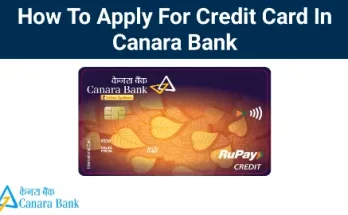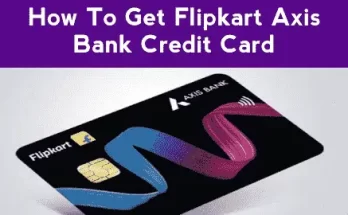Most of us are looking for a credit card which is reliable and doesn’t ask for extra charges or any other hidden charges therefore getting a Union Bank credit card is a perfect option. Earlier if anyone wanted a credit card he/she needed to visit the bank branch to apply for one but now you can apply it online. But this online feature is only for Union Bank Customers if you don’t have an account with Union Bank you need to visit your nearest branch to apply for a Union Bank Credit Card.
This guide will give you the step-by-step process to apply for a Union Bank Credit Card Online.
Step 1:
Open Union Bank Official Website www.unionbankofindia.co.in
Step 2:
Click on the Cards option, and it will direct you to www.unioncards.unionbankofindia.co.in
You can also directly visit www.unioncards.unionbankofindia.co.in through the link
Step 3:
You can see the option of Apply Now under Get Credit Card Online on the left corner of the page.
Step 4:
You will be redirected to a new page where you can see Union Bank welcoming you and will ask for a few details like–
Registered Mobile Number
Registered Email ID
Then accept the terms and conditions by clicking on Accept terms and conditions check box. Then you need to solve a captcha and click on send OTP.
On this page you can read that – The Credit Card Digital Journey is currently available for existing customers of Union Bank of India. New to Bank Customers are requested to visit the nearest branch for the issuance of a Credit Card.
You also need your Aadhar and the registered mobile number to the Aadhar and your PAN Card.
Step 5:
Enter the OTP received on your Registered Mobile number and the OTP received on your Email address.
Then click on validate OTP.
Step 6:
You will be directed to the next page where you have to enter your PAN number and your Aadhar Number. Then click on submit and you will be directed to the next page.
Step 7:
On the next page, you need to fill in the OTP received on your number linked to the Aadhar Card. Then click on validate OTP.
Step 8:
On this page, you need to fill in all the valid details and you also have the option to choose the name which you want to select that will be printed on your credit card.
Step 9:
On this page, you have to fill in your Address details and the Auto Debit from Account Number. In this, your credit card bill will be auto-debited from your bank account which you will give.
Then you can see the option of 100% of the Bill and Min Amt. Due, you are advised to choose 100% of the Bill as Min Amt. Due can put you in a situation of paying heavy interest.
Then you have to choose the option for opting the insurance. And then fill in all the nominee details.
Next, you have to fill in your employment details and click on the save and next option at the bottom.
Step 10:
On this page you get the option to choose the card, you have the preference to choose your card based on the services you want to avail the most.
Step 11:
In the last step, you have to click on the Submit option and your application for a credit card will be submitted.
You will receive the notification for the application for your credit card on your registered mobile number and you will also receive updates of your application status on the same number. Within 5-10 days you will receive the final notification whether your application is accepted or rejected.